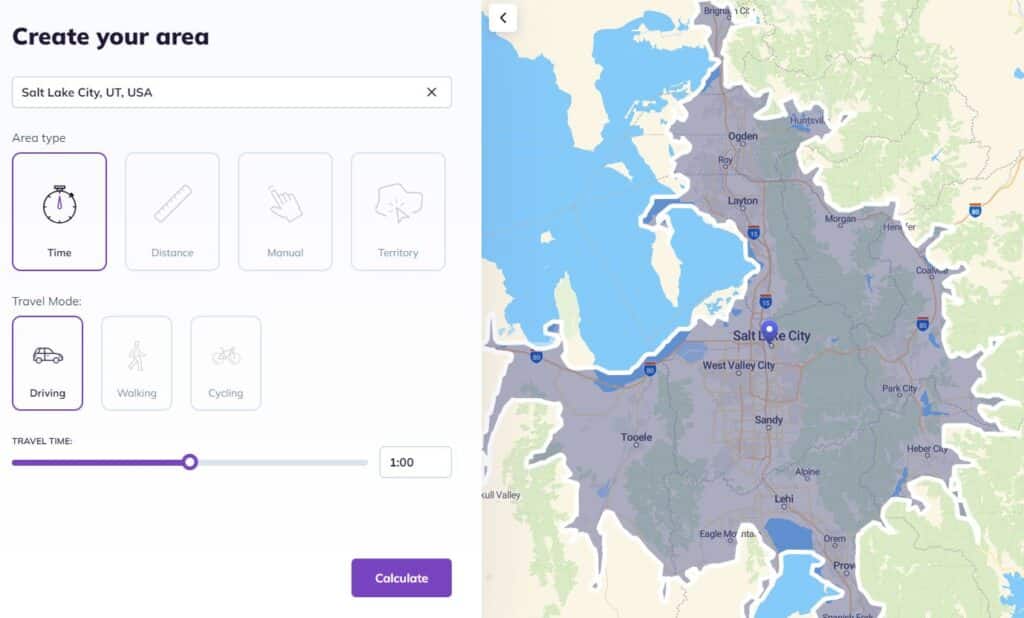Draw isochrone map in only one click!
Looking for a map generator or travel time map calculator?
Draw isochrone map and travel time for free with Smappen!
Create areas accessible within a certain amount of time from a specific point using any transportation method.
In the realm of geography, isochrones (or travel time map) are invaluable tools. This comprehensive guide will delve into this concept, their practical applications, and how they can be leveraged population analysis and business strategy.
Isochrone Map: Everything You Need to Know
What is an Isochrone?
It is a line on a map that connects points where an event occurs simultaneously. In simpler terms, it represents areas accessible within the same amount of time from a specific point, whether it be on foot, by car, or using public transportation. These lines help visualize travel times and accessibility in a given area, providing crucial insights for various fields.
What is an Isochrone Map?
In a map, it is a visual representation that showcases the areas accessible within certain time intervals from a specific location. These maps are commonly used in transportation planning, urban development, and service accessibility analysis. For instance, an isochrone map can show all areas reachable within 15, 30, and 60 minutes from a city center.
Key Features of Isochrone Maps
Time Intervals: they typically display multiple time intervals to show different levels of accessibility.
Mode of Transport: these maps can be customized for walking, cycling, driving, or public transport.
Dynamic Data Integration: modern ones can integrate real-time data, such as current traffic conditions.
How to Make Isochrone and Travel Time Map?
Creating an isochrone map involves several steps:
- Select a Point of Origin: choose the starting location for your analysis.
- Gather Data: collect data on travel times using various modes of transportation. This can include traffic data, public transport points and schedules, and walking paths.
- Use Mapping Software: utilize GIS (Geographic Information System) software or online tools like Google Maps API, OpenRouteService, or Mapbox to generate the isochrone map.
- Define Time Intervals: set the time intervals you want to display on your map (e.g., 10, 20, 30 minutes).
- Generate the Map: use the software to create the isochrone map, highlighting areas accessible within the specified time frames.
Popular Tools for Isochrone Mapping
Google Maps API offers robust features for creating isochrone maps based on real-time traffic data.
OpenRouteService is free tool that allows users to create isochrone maps for different modes of transport.
Mapbox provides customizable maps with advanced features for isochrone visualization.
Smappen is the most user-friendly mapping software. It allows you to create different types of maps with insightful spatial data and visualization.
What are the Interests of Isochrone Maps?
Using Isochrone Maps for Business Development & Sales Territories
They are incredibly useful for a variety of applications.
Isochrone maps are incredibly valuable for business development and sales territory planning because they provide a clear, visual way to understand geographic reach based on travel time rather than just distance. This leads to better customer targeting, sales efficiency, and operational strategy.
For example, planners use isochrone maps for urban planning, to assess the accessibility of services, optimize public transportation routes, and ensure equitable access to amenities. These maps help identify underserved areas and improve infrastructure planning.
They also are essential for emergency services, helping determine the fastest routes for emergency vehicles. This ensures improved response times and better resource allocation.
And many more if you add some data in the equation!
What is the difference between Isodistance and isochrone?
While both isochrone and iso distance maps are used to measure accessibility, they do so in different ways. Isochrone maps consider real-world factors like traffic and transport modes, whereas isodistance maps measure straight-line distance.
Isochrone Maps represent areas accessible within the same amount of time from a specific point. They are useful for analyzing travel times, public transport efficiency, and service accessibility. Example: Showing areas within a 30-minute drive from a city center, considering traffic conditions and road types.
Isodistance Maps represent areas within a specific distance from a central point, regardless of travel time. They are more useful for studying spatial relationships and proximity without considering travel dynamics. Example: Showing areas within a 5-mile radius from a store location, ignoring variations in travel speed or obstacles.
How Can I Combine Isochrone Maps and Population Data?
Combining isochrone maps with population data provides deeper insights for geomarketing, urban planning, and business strategy. Tools like Smappen leverage geographic data to enhance marketing strategies by integrating population data.
Overlaying population data with travel time maps helps understand the demographics within accessible areas. This assists in identifying target markets and tailoring services accordingly. Businesses can identify zones where their services are easily accessible, optimizing location-based marketing efforts. Understand better customer behavior and travel patterns.
Analyzing population density and accessibility helps identify underserved areas, allowing for the strategic placement of services. This ensures better resource allocation and delivery.
Governments and organizations can allocate resources more efficiently by understanding population distribution within specific travel times. This aids in planning infrastructure and public services.
By understanding travel times, companies can tailor targeted campaigns to specific regions, enhancing their effectiveness and ensuring marketing efforts are focused on areas with high accessibility.
This kind of analysis also helps in selecting the best locations for new stores, ensuring they are within a convenient distance for the target customer base. This improves customer satisfaction and business performance.
Isochrone in Business and Franchising
Businesses can analyze potential markets by understanding how far customers are willing to travel. These maps help identify lucrative locations for expansion.
Assess competitor locations and their accessibility, identifying opportunities for new locations. This helps gain a competitive edge in the market.
Franchisors can also plan territories effectively, ensuring that each franchisee has a sufficient and accessible customer base. These maps aid in defining exclusive territories and avoiding market saturation.
Why Choose Smappen for Your Radius Mapping Needs
What sets Smappen apart from its competitors? Our user-friendly approach, coupled with a highly responsive support team, ensures you get the most out of our geomarketing solution. Unlike others, we offer flexible pricing with a monthly subscription model and no long-term commitment, making Smappen accessible to businesses of all sizes. With minimal training requirements, you’ll be up and running in no time.
Frequently Asked Questions (FAQ) about Isochrone
Tools like Google Maps API, OpenRouteService, and Mapbox are commonly used. GIS software like ArcGIS and QGIS also offer robust capabilities. But Smappen is the best one 😉
The accuracy depends on the quality of the input data, including traffic patterns, public transport schedules, and walking paths. High-quality, up-to-date data ensures greater accuracy.
Yes, they can be generated for different modes of transportation, including walking and cycling, providing valuable insights for urban planning and recreational purposes.
Yes, there are free tools available, you can try Smappen for free to create unlimited isochrone maps.
Travel time maps are powerful tools that provide valuable insights across various fields, from urban planning and emergency services to business strategy and geomarketing. By understanding and utilizing isochrone maps, you can make informed decisions that enhance accessibility, optimize resource allocation, and improve service delivery. Whether you’re a business owner, franchisor, urban planner, or marketer, these maps can significantly contribute to achieving your goals.
Create your isochrone map with Smappen