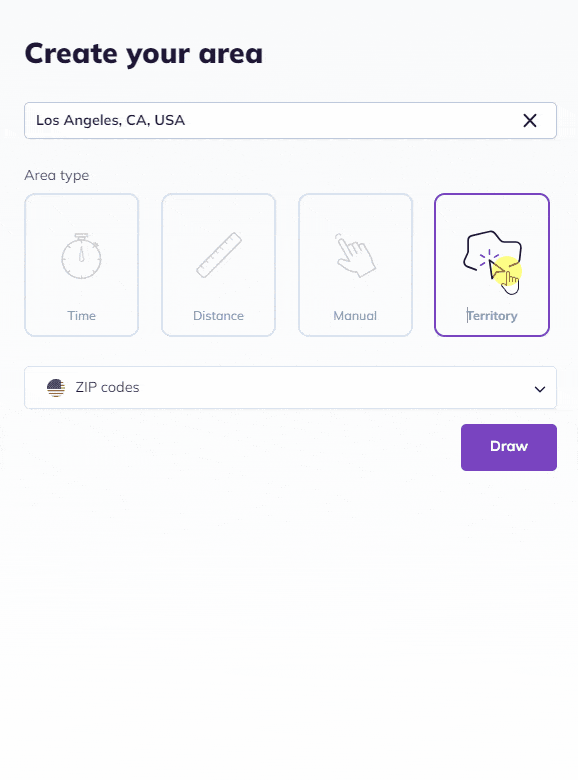To open the area-creation panel, click “Add an area”:
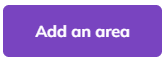
The area creation panel allows you to create new areas in several ways:
- Travel-time area or isochrone: see Drawing an isochrone
- Travel-distance area or isodistance: see Drawing an isodistance
- As-the-crow-flies area: see Drawing an as-the-crow-flies area
- Manual area: see Drawing a manual area
- Administrative area: States, counties and zip codes (in the US only)