With smappen, you can easily change the shape of your areas, to either extend or shrink them.
This can be useful to take into account specific constraints, or to update the distribution of territories.
You can shrink an area in two stages:
- Drawing the area you want to remove
- Removing that area from the area you want to shrink
Drawing the area you want to remove
The purpose of this function is to draw an area that will be removed from the area you’d like to shrink. This area could be drawn manually (see Drawing a manual area) or using another method.
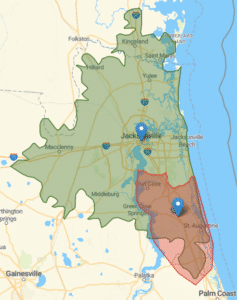
Removing that area from the area you want to shrink
At this stage, you will use the “Cut out” feature to take the area you have just created out of the one you’d like to shrink (see Cutting out areas).
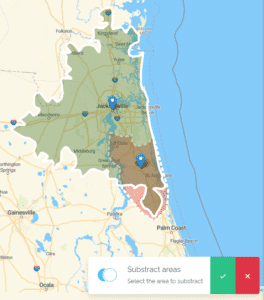
If you don’t need the area you’ve just created to shrink your area anymore, you can delete it (see Introduction to folders).
You now have all the information you need to modify and customize your areas with smappen.
To go further:
