In smappen, you can manage your subscription in order to:
- Change to another plan
- Cancel your subscription
To do so, access the account-management menu by clicking on the account icon :

Then, click on “My subscription”:
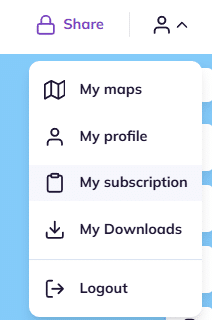
Then click on “Manage my subscription” to access to the subscription-management page.
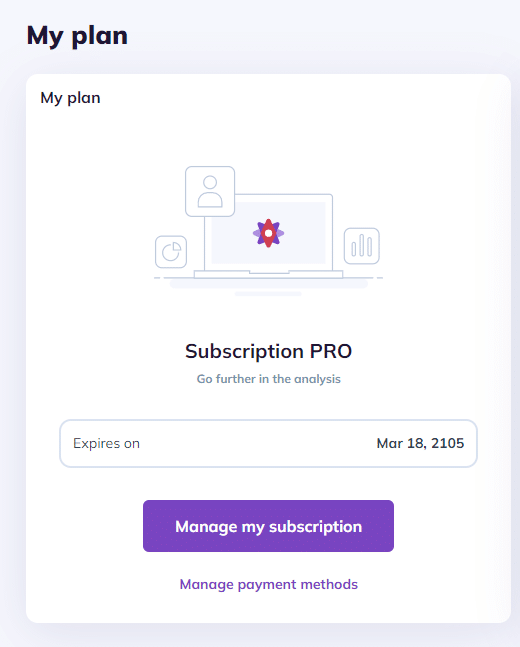
To change your subscription click on “Update subcription”
To cancel your subscription click on “Cancel subscription”
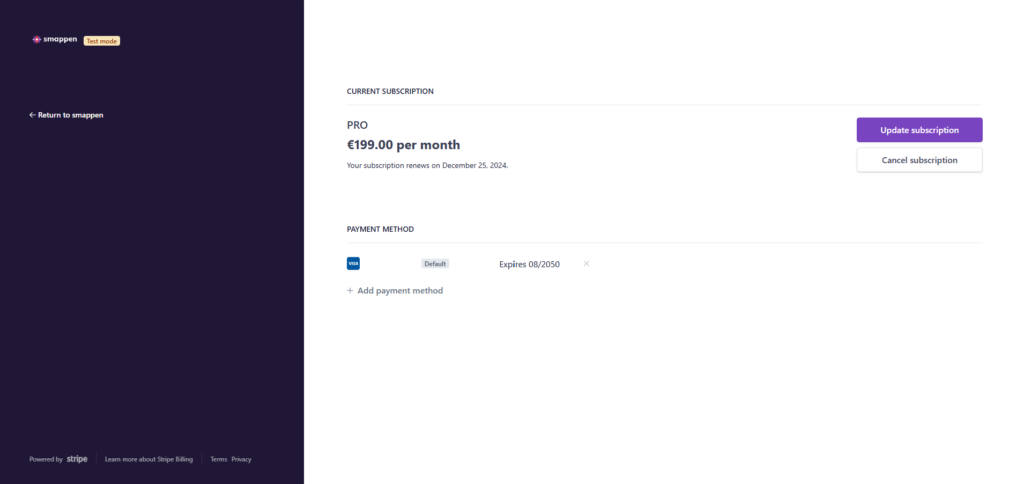
To go further:
