To manage your payment methods, access the account-management menu by clicking on account icon :
Then, click on “My plan”:
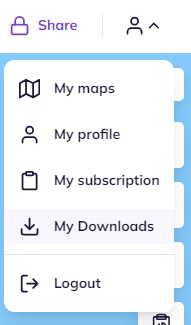
Click on “manage payment methods” button to access the payment-methods window:
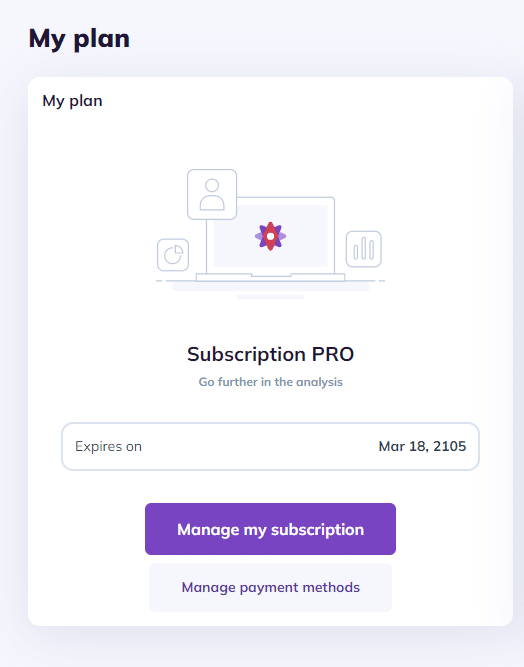
You will be able to manage all you payment methids on that page :
- Mange you default payment method
- Add a SEPA account (Europe)
- Add a bank card
To go further:
