To hide or show an area on your map, go to the area-management panel:
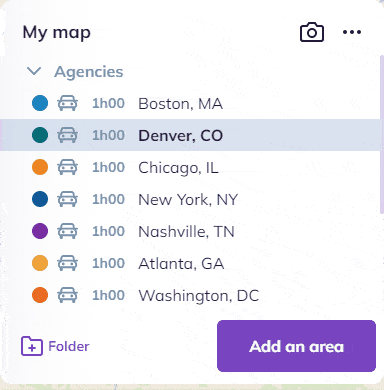
For each area:
This icon indicates that the area is displayed on the map.
This icon indicates that the area isn’t displayed on the map.
To hide or show an area, click on the corresponding icon.
To go further:
