Feature available for all plans: Free – Up to 100 pins | Essential – Up to 1,000 pins | Pro – Up to 10,000 pins | Advanced – Up to 100,000 pins
To delete a dataset, click on the “My data” button on the data-analysis panel:

This will display a list of your datasets:
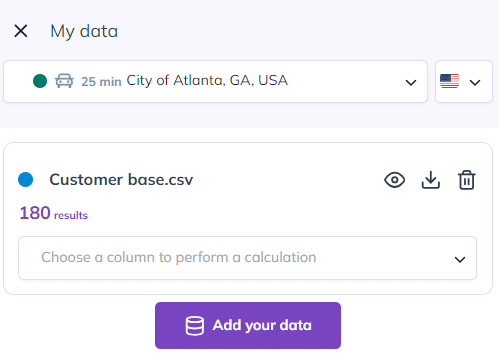
Then, click on the delete button corresponding to your chosen dataset:
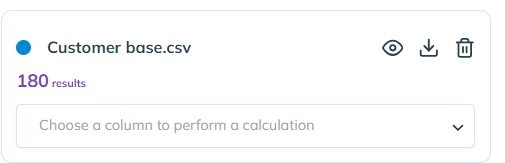
To go further:
