To delete a map, access the account-management menu at the top righ-hand corner of the screen by clicking on the account icon : 
Click on “My Maps” to open the maps panel:
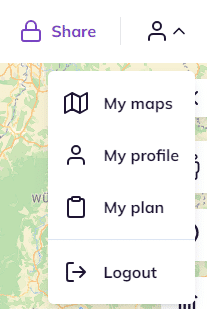
Then click on the three dots under the map you want to delete:
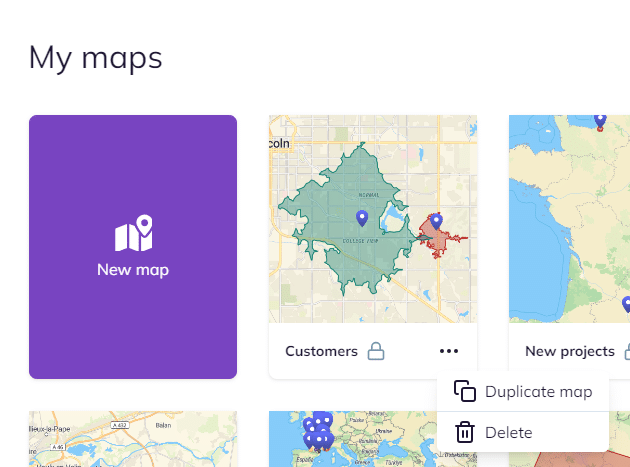
Warning: This operation can’t be undone.
To go further:
