To delete a folder and all the areas it contains, go to the area-management panel, and click the delete button (cross icon) on the right of one of the folders:
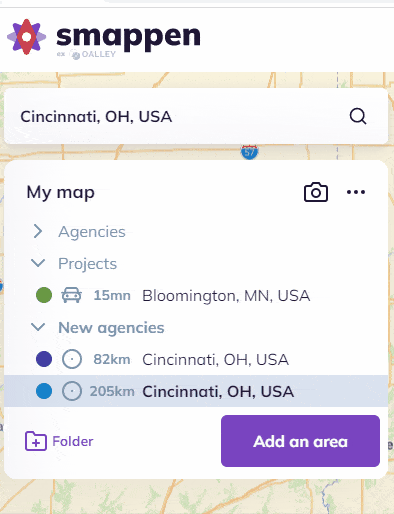
A message asking you to confirm will be displayed.
Warning: this will also remove all the areas contained in this folder.
To go further:
