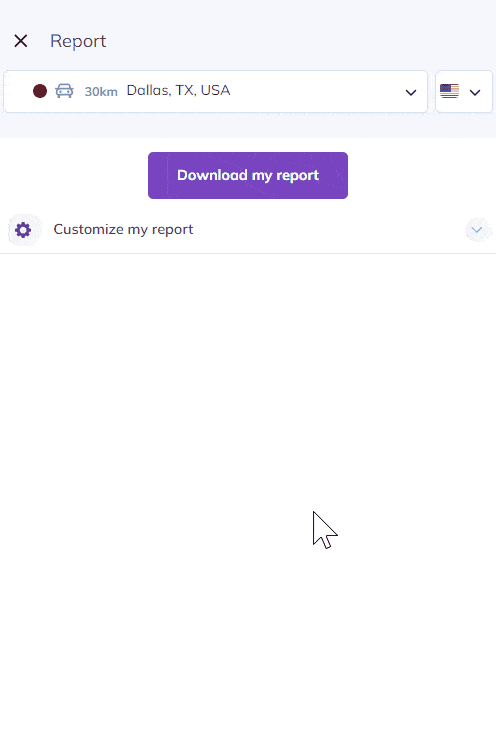Feature available in: PRO and ADVANCED PLANS
(US, UK, France and Belgium only)With smappen yu can create and customize a report on your areas (Custom Area Analysis), this feature is available for France and the United States.
1 – Click on “Customize my report” in the “Report” tab in the analysis and data panel (on the right of the screen):
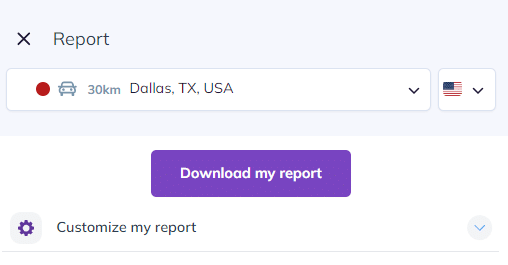
2 – Fill in the personalization options :
- Company name
- Company logo
- Color:
– Level 1
– Level 2
– Level 3
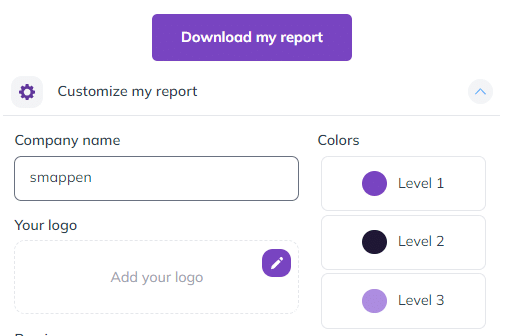
We recommend that you stick to uniform color tones.
You can use the exact colors you want with Hexadecimal codes:
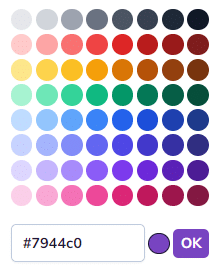
3 – Check the result with the preview directly below:
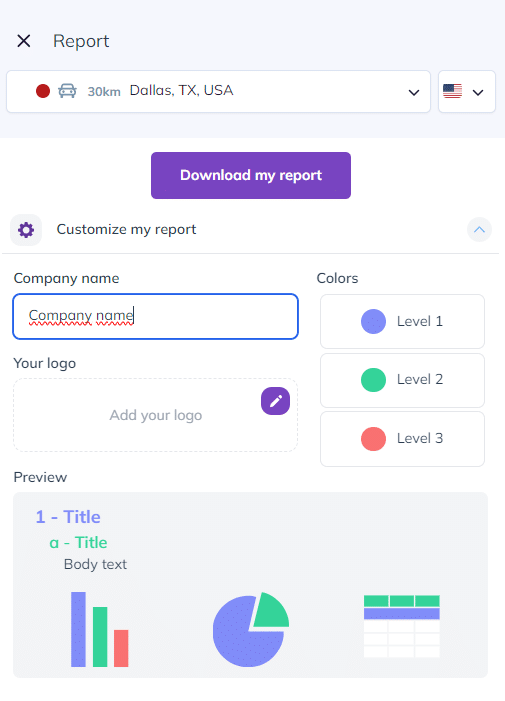
4 – Download your report :

5 – Animated summary :