When you want to explore different scenarios for dividing up territory, or to manage several networks or brands, it becomes useful to be able to create several maps. Smappen allows you to create and manage as many maps as you want.
To create a new map, access the account-management menu on the top righ-hand corner of the screen, by clicking on the account icon :
Click on “My Maps” to open the maps panel:
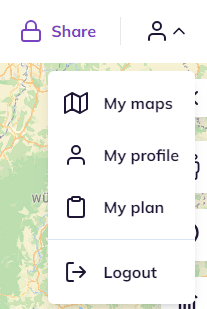
You will access the maps panel
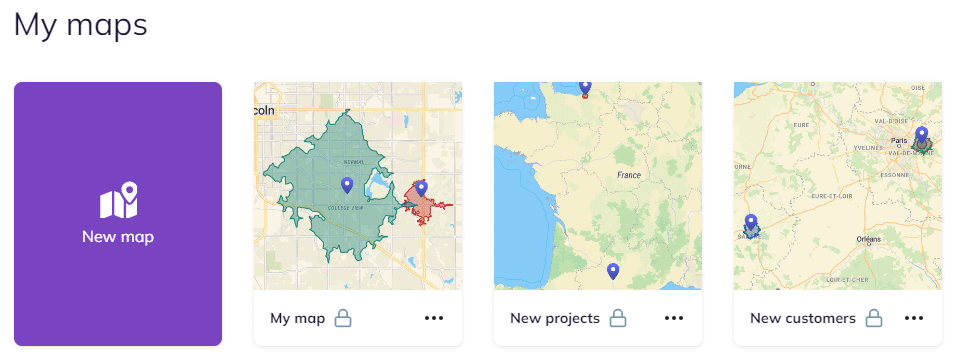
Then click on the “New map” button to create your new map and go straight to it.
To go further:

